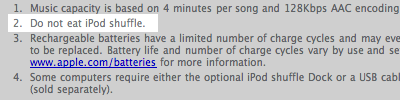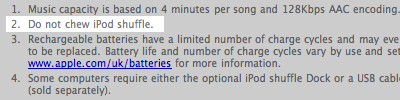Ok, so I’m holed up at Lance Arthur‘s pad for a couple of hours and I’m taking the opportunity to plough through some of the stuff that I can’t get written in London. First up, a post about FeedBurner and Blogger and specifically about a post called Ciao, Feedburner over on the official FeedBurner weblog.
For those of you who don’t know, FeedBurner is a profoundly useful service for webloggers that grabs your RSS/Atom feeds and enhances them in various ways. The assumption of the service is that these feeds are generally machine-produced and that the vast majority of people are not super-alpha-geek users capable of hacking them around. So instead of learning Atom’s intricacies, you tell FeedBurner where your current feed is, FeedBurner then chews it all up, splices in stuff from del.icio.us or Flickr or whatever, makes the whole thing compatible with more standards than you were aware existed, puts a shiny style-sheeted face on the whole thing and then spits it out at a new location. The Feedburner feed for plasticbag.org (for example) is here: FeedBurner feed for plasticbag.org.
Of course FeedBurner does many more things that I’ve just mentioned. It also tracks your user stats more effectively than anything else I’ve seen. It can replace embedded Amazon links with ones that include your money-making Amazon Associates ID. And most impressively of all, FeedBurner can turn absolutely normal posts in them into fully working Podcasts. So, if you’re currently overwhelmed with the complexity of Podcasting, there’s an easy way of getting yourself started.
So generally, it’s a pretty impressive service and one which you might want to use. But when I came to it originally, I was quite sceptical. Why? Because it seemed like a one-way path – once I’d got people using my FeedBurner feed, how could I ever make them transition to a new service? What happened if I changed my mind? If I had previously changed the location of my feeds on my personal site, I could use some weird .htaccess rewrite rule to send people to the new place. It was geeky, but it was possible. But I can’t do that on someone else’s service. The whole situation looked like a weird kind of lock-in where if I was to swap to a new service I’d lose half of my subscribers. And that kind of lock-in can only make you sceptical of joining a service in the first place, and make you resent it in time.
But not any more! As of a few days ago FeedBurner added a new service that completely fixed this problem. If you decide to leave them now, you can tell the service the address of your new feed and it will reorganise itself accordingly:
Day 1-10: Any requests for the FeedBurner feed are sent an HTTP 301 “Permanent Redirect” response back to your source feed. This will cause most feed readers to forget the FeedBurner URL and use the new URL from that point on. Your subscribers don’t feel a thing.
Day 11-20: If your FeedBurner feed is still getting requests at this point, it probably means that your feed reader is treating that “Permanent Redirect” as a “Temporary Redirect”. That’s actually pretty common, so now we enter “Phase 2”. Now, any requests for your FeedBurner feed will receive a “redirect document”. What is a redirect document? Dave Winer displayed foresight by anticipating this need back in 2002 and provided this specification so that a publisher could keep control of their feed location. We strongly encourage more feed readers to support this specification, and we are going to be widely campaigning for this capability.
Day 21-30: You’re still here? Well, at this point we return a valid feed that contains a single item that says “This feed has moved to (feed URL here)”. So even though all of the transparent mechanisms to redirect the subscription have failed, there’s still a trail for your subscribers to follow.
The consequence? I now feel much less likely to leave! This simple exit path has made me feel enormously more comfortable with their service and much more comfortable recommending it to friends. As an organisation they’re stating publically that they respect their users and their opinions. Moreover, they’re stating that they’re not interested exploiting people’s inertia or in trapping them. These are all powerful and positive messages – messages that make the organisation enormously more trustworthy.
The guys behind Flickr have a similar philosophy, which I have always loved. They want people to feel that they can trust Ludicorp with incredibly personal pictures of their loved ones and their life. As such they’ve made it relatively easy for people to pull their photos out of Flickr at whatever point they want. There’s no attempt to hold the users to ransom. These are good things. They’re good enough to almost constitute a rule: Give people clear and easy ways to transition out from your service with no loss of data. They will like you for it, and will be less likely to leave you.
But sometimes, it’s not enough just to give people an easy exit from your service. Sometimes you can still hold people to ransom by not giving them an easy enough way to come back. I often think of Blogger when I think around this stuff – I was with Blogger for years as a user. I loved their service enormously. And when Movable Type came along I considered moving but decided against it. It was a long time later that I started to consider that it might be a better fit for my needs. And so I looked into how you could transition across between the services concerned and discovered that it was relatively easy. You simply provided Blogger with a different kind of template that MT could read as data and then clicked an ‘import’ button. Nice and simple – well done Blogger for giving me an escape route.
But where MT had a facility to import entries, Blogger did not. If I decided to try a different platform, then there would be no easy going back. If I left Blogger I would be leaving forever. After much trepidation, I made the leap to MT and for a while I ran the two sites in parallel. MT had its problems running on Pair servers, but I stuck with it and in the end I left Blogger behind. But it was a wrench and a leap of faith, and in the process I’d come to resent Blogger for putting me in such an awkward position – for acting like the parent who says, ‘if you get in that car, don’t bother coming back’. Because of course I never could go back…
What I learned from the situation with Blogger – and which I’m delighted to see that FeedBurner knew as well – is that it’s as important to give people the ability to rejoin your service as it is to help them leave. But really, there’s a higher level lesson here as well: it pays to be honourable when you’re building software and services. It pays – as Google says – to do no evil. It pays a financial reward, it pays a reward of user respect and loyalty, and – I think most importantly – it pays a personal creative reward of knowing that you’ve made a service that people actively want to stay with.
It seems obvious, but users seem to want to try things without risk, without a hard sell, and then settle on the platform or service that makes most sense to them. You should want that too. You should want your users to be happy, to be content, to not be railing against your control, to not resent your service. To restrict that freedom (to leave and to come back) seems to me to be a profound statement that you have no faith in what you’ve created, that you’re not sure that it can stand on its own merits, and that you’re prepared to screw over your customers to meet your immediate needs. No company can sustain such a relationship forever. All it can do is alienate. So well done Flickr and FeedBurner and – to an extent – Blogger. And may (many) other companies learn from your examples…